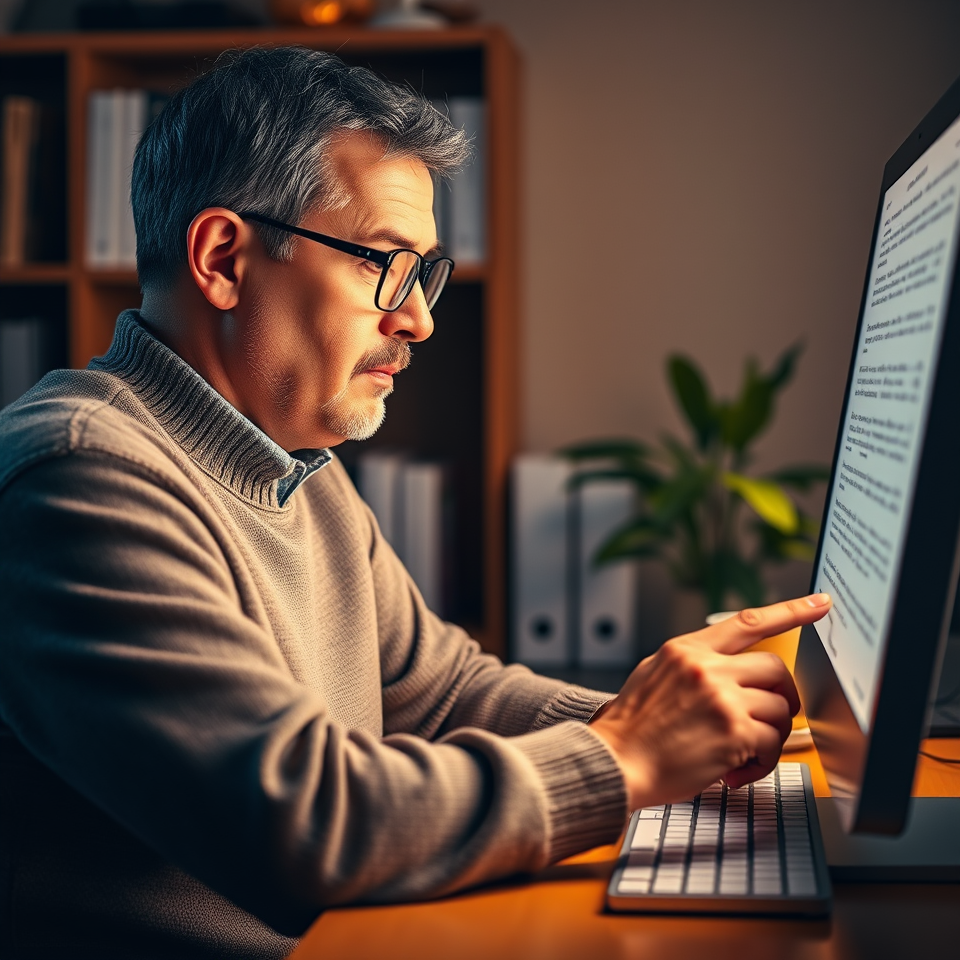Editing an Existing Project:
Once the project has been saved, you may desire to edit or delete the project. In the project dashboard, navigate to the combo box, arrow down until you reach the project you want to edit. Select it by pressing enter. Then exit the combo box and navigate to the “Edit Project” button. Press enter to edit the project.
Once you are in the “Edit Project” area, you have the option to do several things:
- You can go in and edit the information contained in the metadata sections.
- You can remove or delete the project entirely.
- You can generate a Unicode character from the Unicode of the character.
- You can generate the Unicode from the Unicode character.
Items 3 and 4 may be a bit confusing. What this means is that Niv Louie will either generate or regenerate either one of these columns from the other. For example:
Let’s say that all you can find is a list of the Unicode characters out of a book or the internet. All you have is the Unicode character itself, but do not have the Unicode that the characters are made from. The Unicode is a sequence of numbers and letters which tells the computer which Unicode character you are using.
In the Unicode column, you can simply just put 1111 in this column. You upload the CSV file when you create a new project. After you save the project, you can then edit the project. You check the box which allows you to generate the Unicode column from the character column. Then press “Save.”
Niv Louie will automatically regenerate the Unicode column from the character column. All the 111 that you wrote in that column will be replaced with the Unicode from the characters in the character column. This feature is especially useful if you are building out complex contractions or characters with elaborate rules that are attempting to be captured and presented correctly in braille.
The other checkbox is similar. You can also generate the character column from the Unicode column. For example, if you are building a contraction for the word “Day,” in the Unicode column, you would write “0064+0061+0079” because 0064 is the Unicode for d, 0061 is the Unicode for a, and 0079 is the Unicode for y. When you generate the character column, Niv Louie will take the Unicode “0064+0061+0079” and write the word “day” in the character column.
After you are finished, you can simply save the changes, and your CSV file will be updated.
To remove a project, simply choose it from the combo box, press enter, and then select the edit project button. Navigate to the remove project button and follow the prompts. When you go to the home screen in Niv Louie, the project section will automatically update, and the project will be permanently removed. You can easily recreate it and add it again later if you wish.