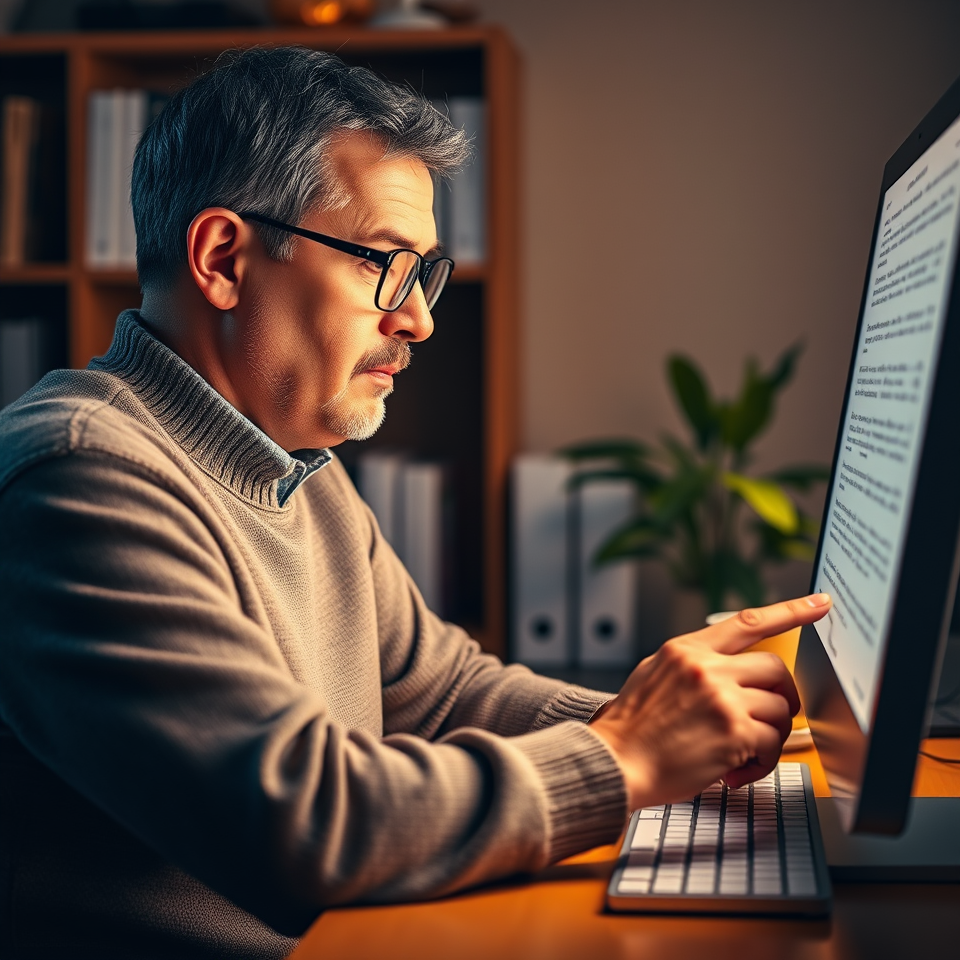NVDA Add-on Builder:
To make an add-on for NVDA, simply do the following:
- 1. Open the NVDA Add-on Builder.
- 2. Choose a project you want to build an add-on for. Press enter on the project.
- 3. Press the Build the NVDA Add-on button. Niv Louie will automatically build the add-on for you.
- 4. A dialog box will pop up, and you can save the add-on with any name you want. Click the Save button, and the add-on will automatically be downloaded to your downloads folder.
- 5. Navigate to your downloads folder and simply press enter on the NVDA add-on, and if NVDA is running, it will automatically install.
- 6. To enable the add-on, press Insert (Caps Lock) and N to bring up the NVDA menu. Down arrow to Preferences. Right arrow to Settings and press enter.
- Down arrow to Speech and Shift + Tab to the box called “Extra dictionaries for symbol and characters.” Press Spacebar on this box. Then down arrow to your add-on and click the checkbox with the Spacebar. Tab to the Apply button and press enter.
The characters that were in your CSV file will now be represented with speech through NVDA.