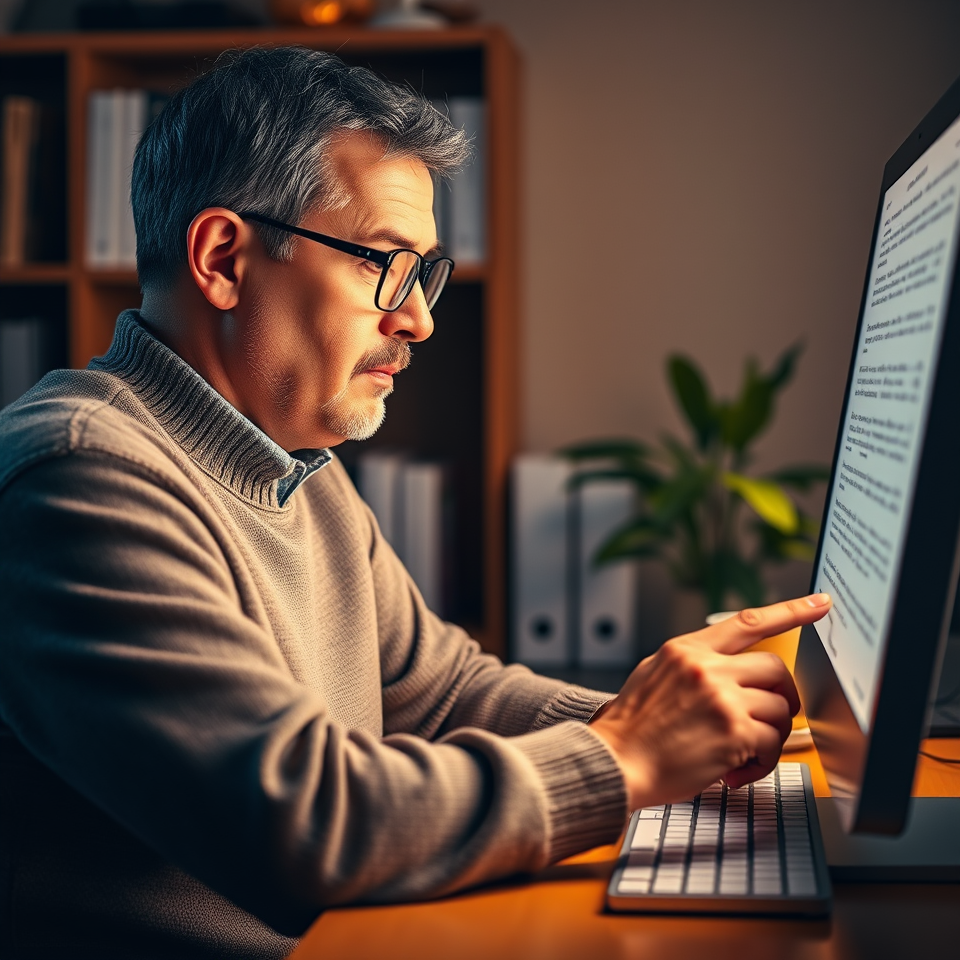Create A New Project:
To create a project, simply go to the project manager dashboard. You can now create a new project or edit an existing one. After you choose “Create a New Project,” Niv Louie will ask you several questions that are relevant to information which is necessary to be in the metadata section of the Lib Louis TBL file. This information must be filled in for Niv Louie to allow you to build the project. Once you fill in the required information, you can save the project.
After the project is saved, you can return to the top of the dashboard, and you will find your project in the combo box. It will be saved and stored there until you remove the project.